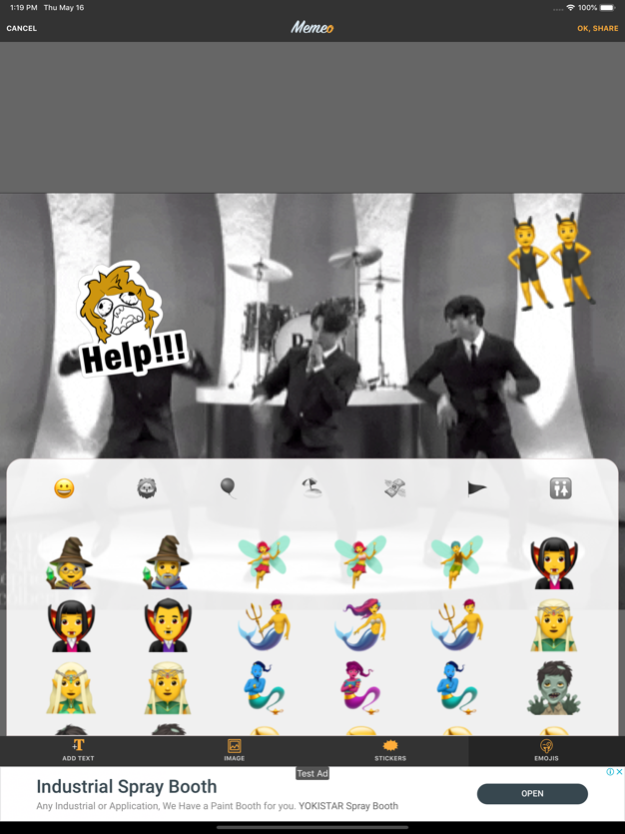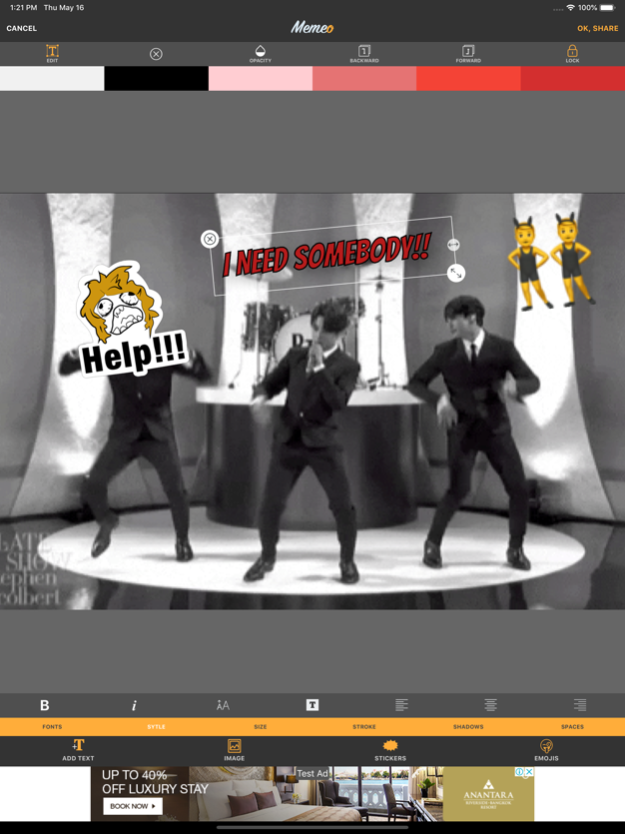Memeo | Meme Generator 1.1
Continue to app
Free Version
Publisher Description
-"Infinite" memes searching in a huge database.
-Trending images
-Popular Images
-Custom memes from your camera.
-Freedom to put what you want where you want.
The most complete #meme generator for create the funniest memes and share them with friends the way you choose.
Memeo Generator main features:
-"Infinite" memes searching in a huge database.
-Trending images in the moment. (Changes every day!)
-Popular Images ( the images most requested in the last month).
-Custom memes from your photo album.
-Custom memes from your camera.
-#Freedom to put what you want where you want.
-Tons of popular #stickers to add to your memes.
-Trending #stickers that changes every day to make unique memes and images!
-More than 30 #fonts to choose.
-Adjust font size, color, style and more in an easy and visual interface.
-#Emojis images.
-#Eraser to make custom images.
-No watermarks on images.
-Easy save and #share your memes on Facebook, Whatsapp or anywhere.
*** Memeo App Generator does not automatically upload or share any meme you create to any site or database. ***
DISCLAIMER: Pictures and captions in this app do not reflect our opinions.
Any natural or legal person who was the owner of any images contained therein, may credit it via email to the developer, committing to the immediate withdrawal of the image after verification, if necessary, ownership of the protected image.
May 17, 2019
Version 1.1
Bugs fixed! :)
About Memeo | Meme Generator
Memeo | Meme Generator is a free app for iOS published in the Recreation list of apps, part of Home & Hobby.
The company that develops Memeo | Meme Generator is Ignacio Dejean. The latest version released by its developer is 1.1.
To install Memeo | Meme Generator on your iOS device, just click the green Continue To App button above to start the installation process. The app is listed on our website since 2019-05-17 and was downloaded 0 times. We have already checked if the download link is safe, however for your own protection we recommend that you scan the downloaded app with your antivirus. Your antivirus may detect the Memeo | Meme Generator as malware if the download link is broken.
How to install Memeo | Meme Generator on your iOS device:
- Click on the Continue To App button on our website. This will redirect you to the App Store.
- Once the Memeo | Meme Generator is shown in the iTunes listing of your iOS device, you can start its download and installation. Tap on the GET button to the right of the app to start downloading it.
- If you are not logged-in the iOS appstore app, you'll be prompted for your your Apple ID and/or password.
- After Memeo | Meme Generator is downloaded, you'll see an INSTALL button to the right. Tap on it to start the actual installation of the iOS app.
- Once installation is finished you can tap on the OPEN button to start it. Its icon will also be added to your device home screen.